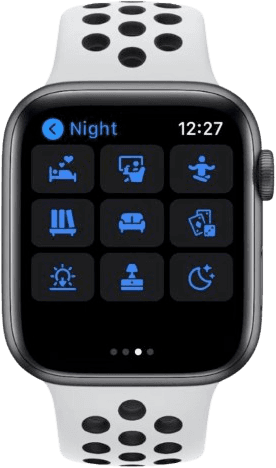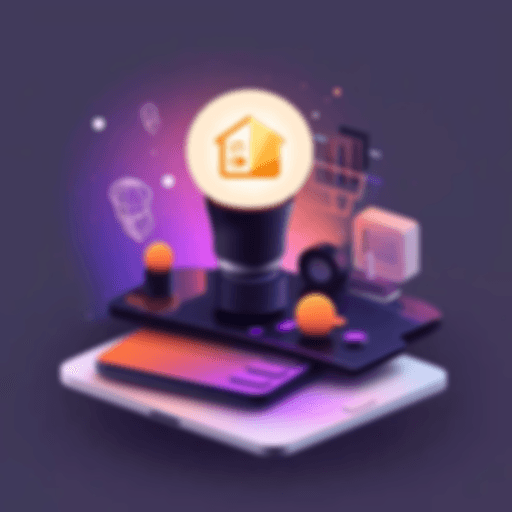Control Scenes
Trigger your favorite Scenes with a single tap or deactivate them with a long press. Enjoy instant visual and haptic feedback, so you always know when a Scene runs successfully—or if something needs your attention.
Trigger your favorite Scenes with a single tap or deactivate them with a long press. Enjoy instant visual and haptic feedback, so you always know when a Scene runs successfully—or if something needs your attention.
Trigger your favorite Scenes with a single tap or deactivate them with a long press. Enjoy instant visual and haptic feedback, so you always know when a Scene runs successfully—or if something needs your attention.