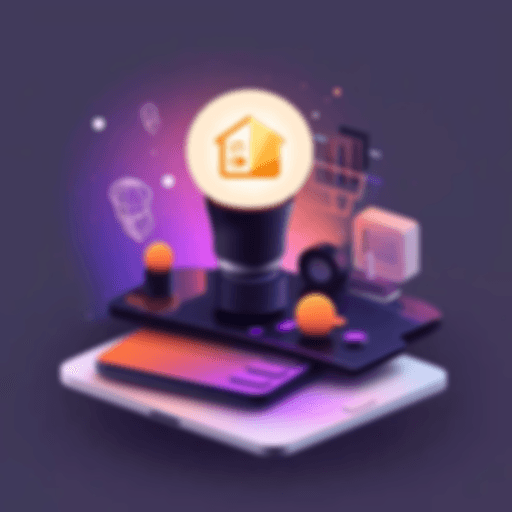Effortlessly bring HomeKit into your daily routine with NFC Tags—tiny, budget-friendly tools that make controlling your smart home faster and more intuitive. Think of them as bookmarks for your home: just tap your iPhone to activate Scenes, Workflows, or jump directly into specific views in Controller for HomeKit.
What are NFC Tags?
NFC (Near Field Communication) Tags are small, wireless chips that communicate with your iPhone when scanned. You've probably used NFC tech before with Apple Pay, but did you know you can program your own NFC Tags for less than a dollar? Available as stickers, coins, or cards, these versatile tools can add magic to your home control.
How It Works
Setting up an NFC Tag is as simple as it gets:
Select an Action: Choose the Scene, Workflow, or view you want to trigger.
Write to the Tag: Hold your iPhone close to the NFC Tag to save the action. Done!
Now, just tap your iPhone on the Tag to make things happen.
Smart Ways to Use NFC Tags
Turn everyday tasks into seamless automations:
Working Scene: Place a Tag on your desk to set the perfect work atmosphere.
Cooking Scene: Stick a Tag on your kitchen counter for effortless recipe prep lighting.
Good Night Scene: Keep a Tag on your nightstand to dim the lights and wind down before bed.
Need flexibility? Use a Workflow to add a delay before activating the Scene. For example, scan the Tag and give yourself a few minutes before lights go out.
Quick Room Control
Strategically place Tags around your home for instant access to specific rooms in Controller for HomeKit.
Example: Put a Tag on your coffee table to instantly open and control your Living Room. Scan it, and you're just a tap away from managing your smart devices around you.