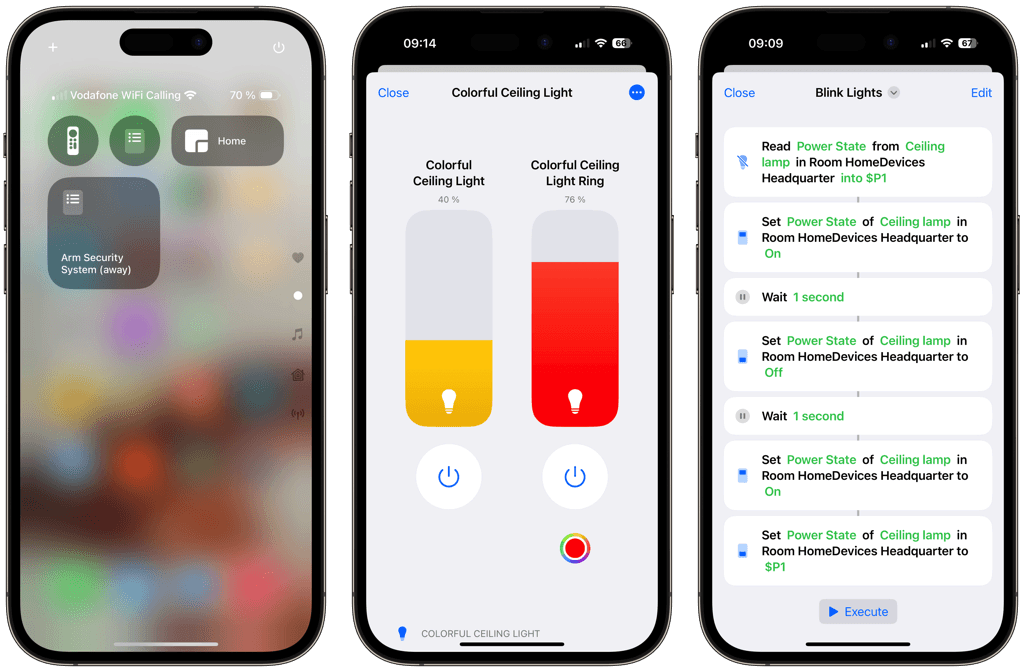Advancing Apple Home Control with iOS 18

We are pleased to announce the release of Controller for HomeKit Version 7.2, introducing a range of new features and improvements that fully leverage the capabilities of iOS 18.
Highlights
Control Center Widgets: Enables running Workflows, opening Floor Plans or displaying the TV Remote directly from Control Center widgets.
Television Support: Provides comprehensive control over televisions within the app—adjusting volume, changing input sources and managing settings seamlessly.
New Control Elements: Introduces optimized interface elements for faster and easier device control.
Virtual Switches: Physical programmable switches now have virtual counterparts within the app, offering greater flexibility in smart home control.
Redesigned Workflows: Features a completely revamped interface for creating and managing Workflows, making automation more intuitive and efficient.
Support for Dark and Tinted App Icons: Offers personalization options with new dark and tinted app icons, complementing the latest iOS 18 aesthetics.
Building upon the new features Apple introduced in iOS 18, Controller for HomeKit 7.2 fully leverages these advancements to enhance the smart home experience. With the integration of Control Center Widgets, essential home control functions are now just a swipe away. Users can not only access Apple Home televisions in automations but can now control them directly within Controller for HomeKit using a new integrated remote control. Additionally, the app icon has been updated to shine in Dark Mode and as a Tinted App Icon, aligning seamlessly with the latest iOS aesthetics.
To make device control as simple and intuitive as possible, we've added new control elements for numerous devices, including switches and lights. These enhancements complement the familiar list view in the device details, providing a more interactive and user-friendly interface. We are particularly excited to introduce Virtual Switches, which act as digital counterparts to physical programmable switches—a feature unique within Apple Home. Stored actions can now be triggered not only via the physical switch but also directly within Controller for HomeKit. This innovation simplifies both the control and configuration of switches, offering greater flexibility and convenience.
Our Workflows feature continues to offer a broader range of functionalities than standard Apple Home automations. Users can read values from devices and transfer them to other devices within the workflow, enabling more complex and tailored automation scenarios. Additionally, instead of modifying individual devices, specific properties across all devices can be changed simultaneously, streamlining the management of multiple devices. Recognizing that the user interface had become somewhat dated, we've introduced a new design concept to enhance usability and aesthetics. And we can already reveal: this is just the beginning of the improvements we have planned.