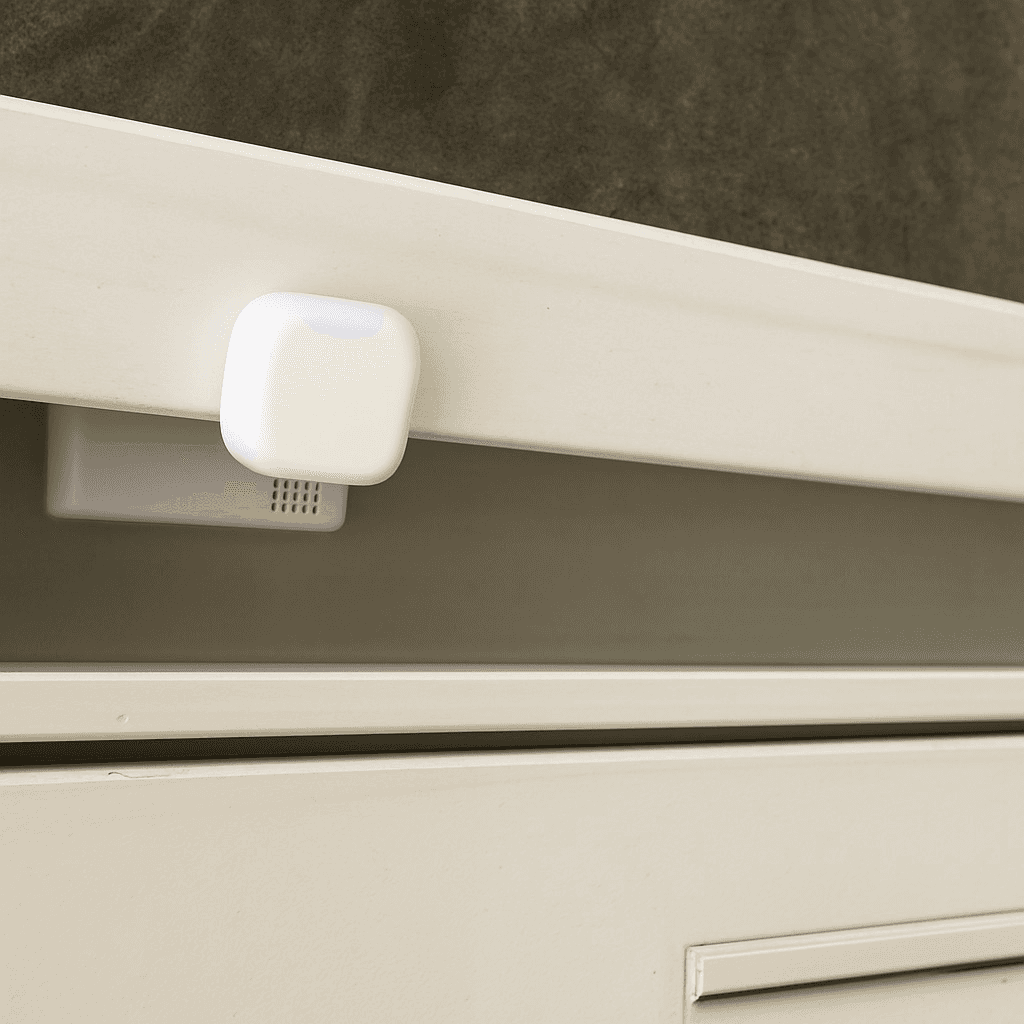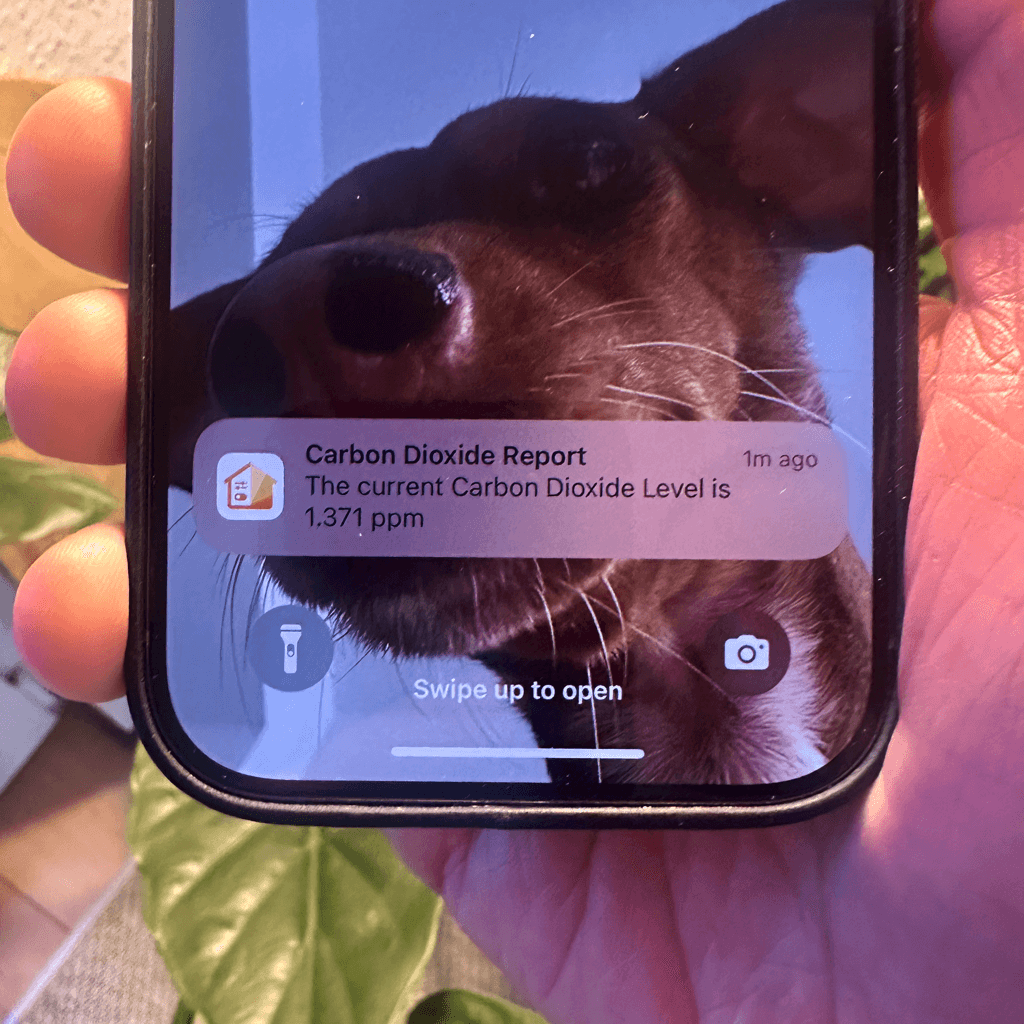With the Hub Mode in Controller for HomeKit, you can efficiently control your lighting with a motion sensor. While turning on the lights upon motion detection is straightforward, workflows offer significant advantages for turning them off.
Start Event
Select the motion sensor and the event "no motion detected".
Steps
Add a Wait Step
Add a 30-second “Wait” step. Feel free to adjust the duration as needed; 30 seconds has proven effective in our setup.
Add a "Control Accessory" Step
Set the light’s power state to off.
Stop Event
Set "motion detected" as the stop condition.
Final Overview
This ensures the light turns off only after 30 seconds of inactivity. If motion is detected again during this period, the light remains on.